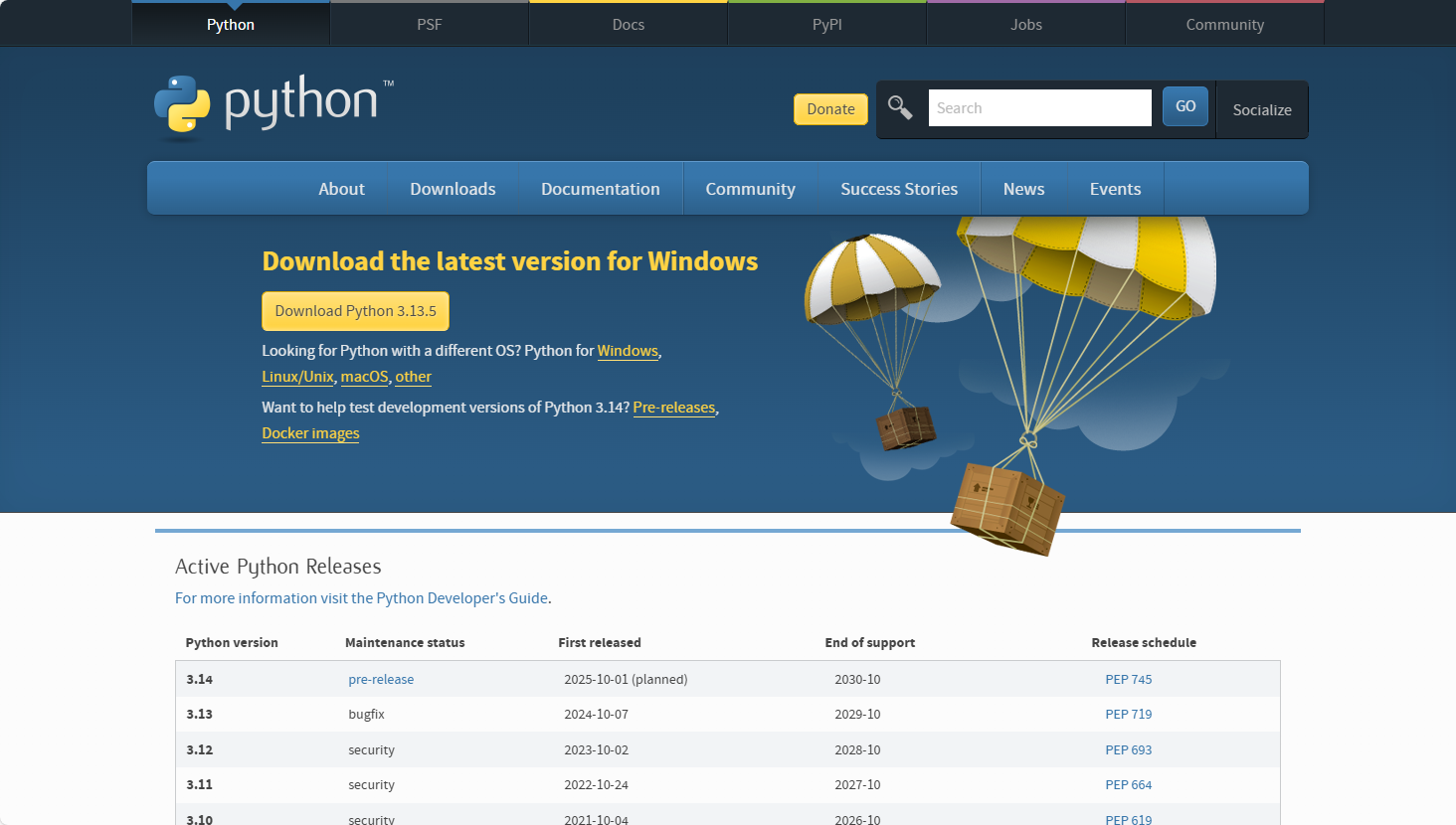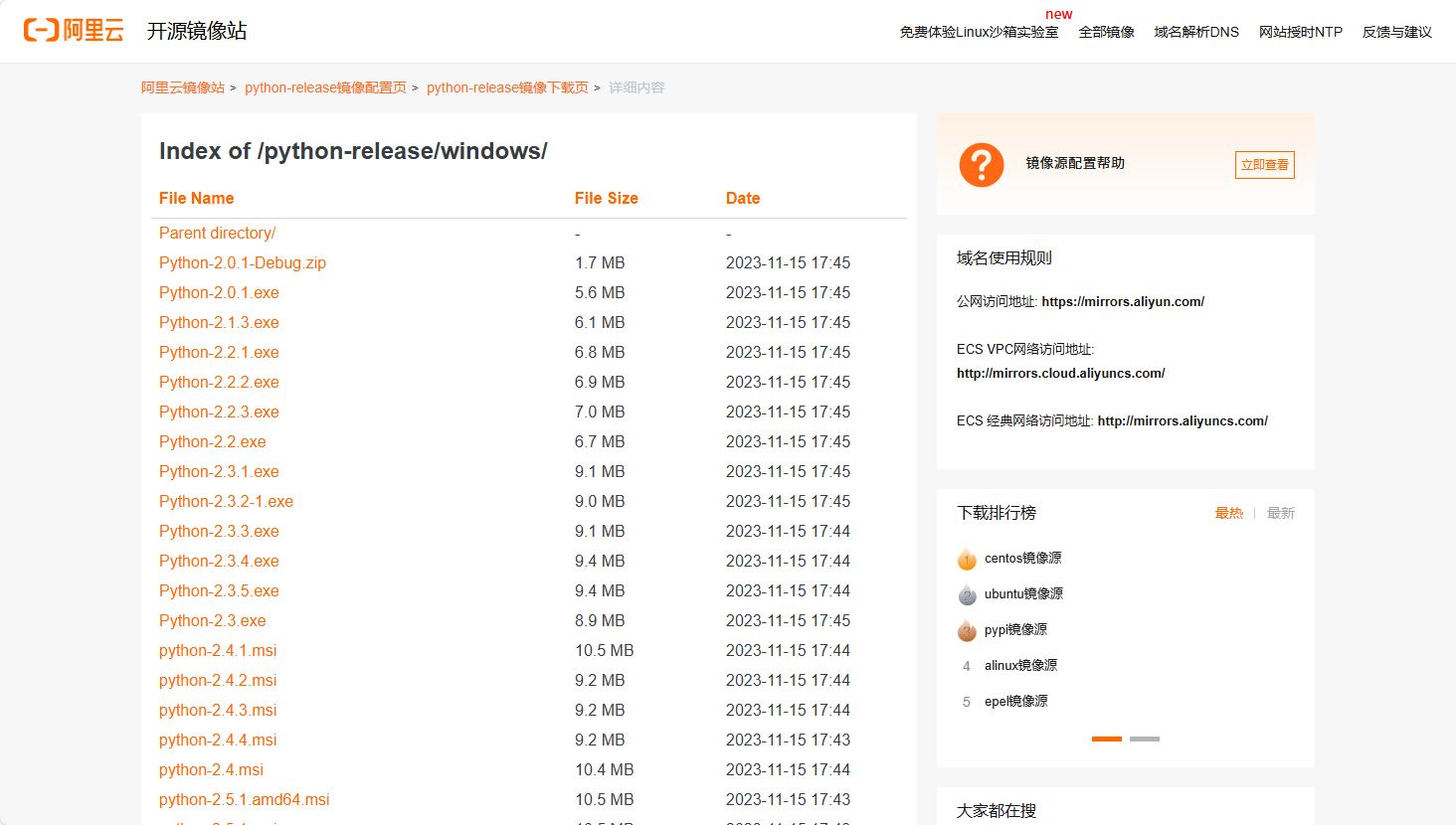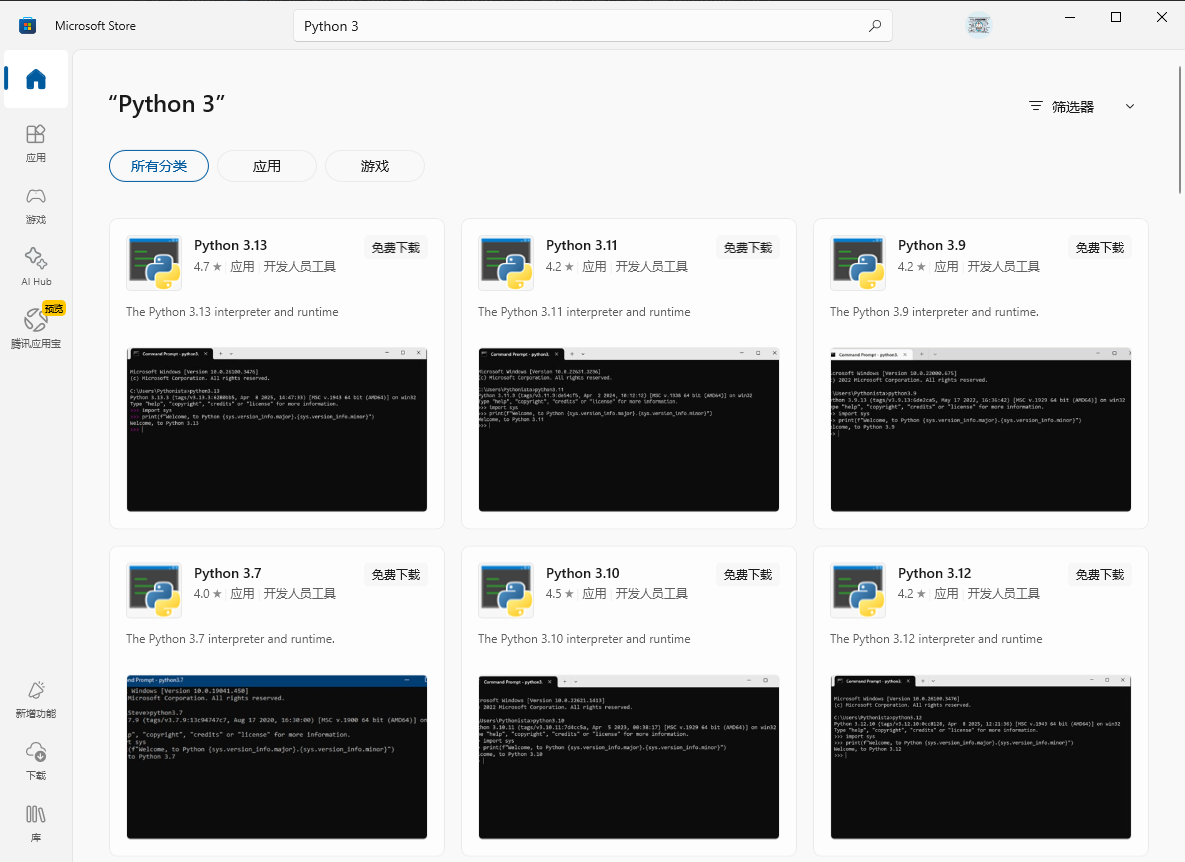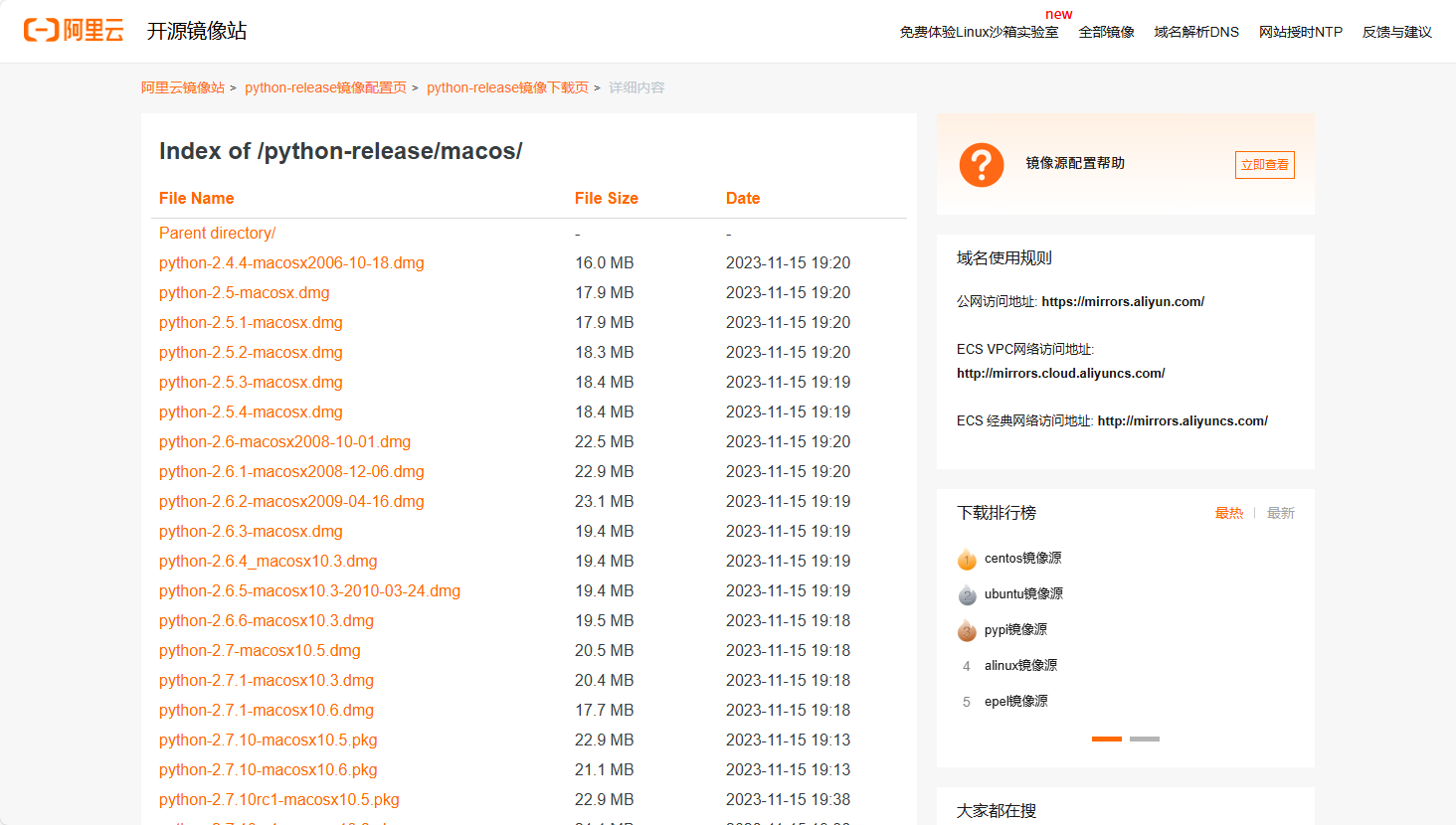Python 3 安装帮助
Quarter OS 最低支持 Python 3.10 版本!
推荐使用 Python 3.12 及以上版本。
对于 Windows 用户
(最低支持Windows 8.1)
① 前往官网或镜像源下载安装包
前往 Python 官网 或 阿里云镜像源 下载 exe 或 msi 安装包。
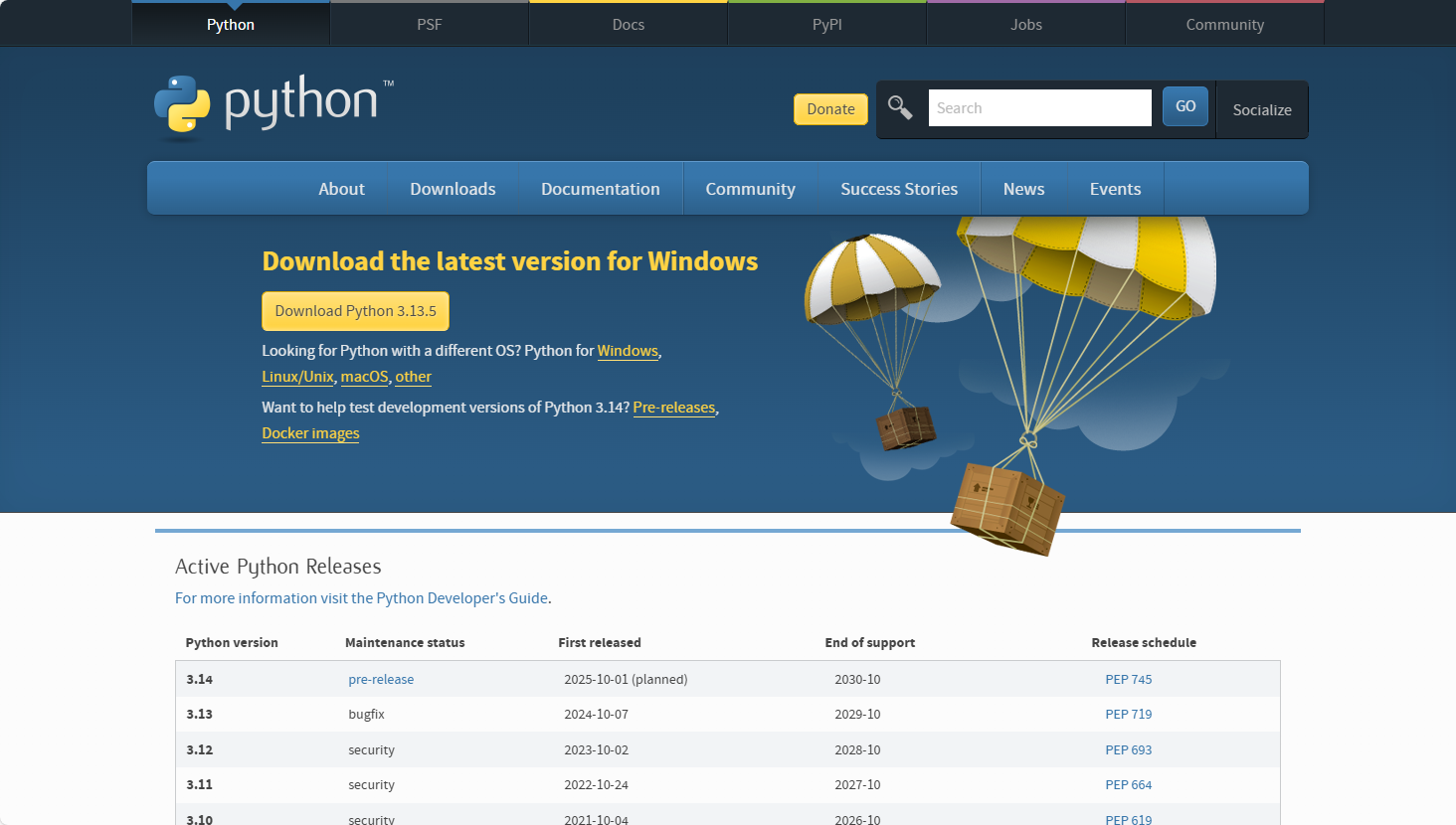
Python 官网下载页面
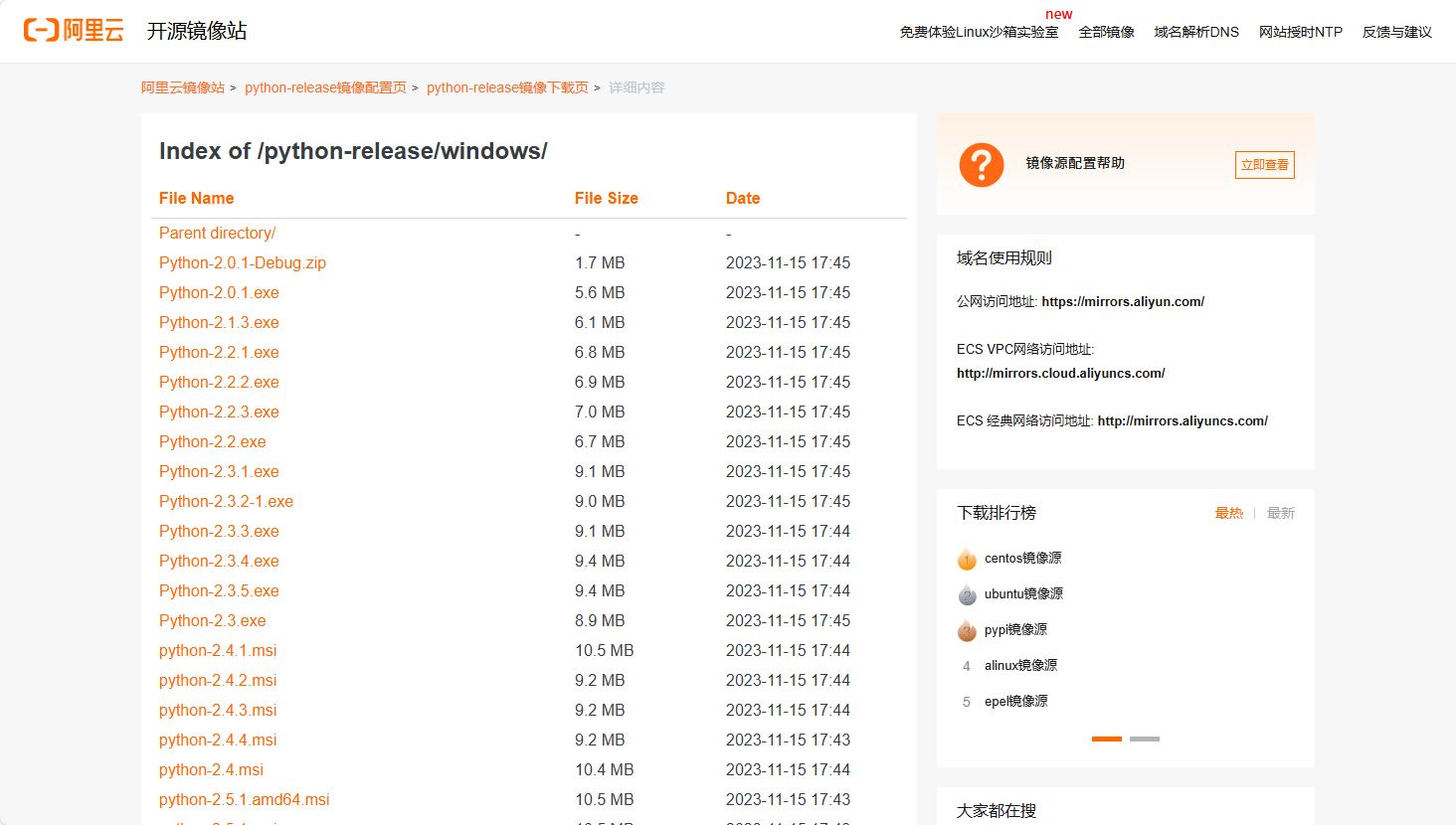
阿里云镜像源下载页面
注意
安装界面中,请勾选 Add Python 3.x to PATH 选项。
② (对于 Windows 10/11 用户)通过winget命令安装
# 查找Python版本
winget search Python.Python
# 比如要下载Python3.12
winget install --id Python.Python.3.12 --source winget --scope machine
③ (对于 Windows 10/11 用户)通过Microsoft Store安装
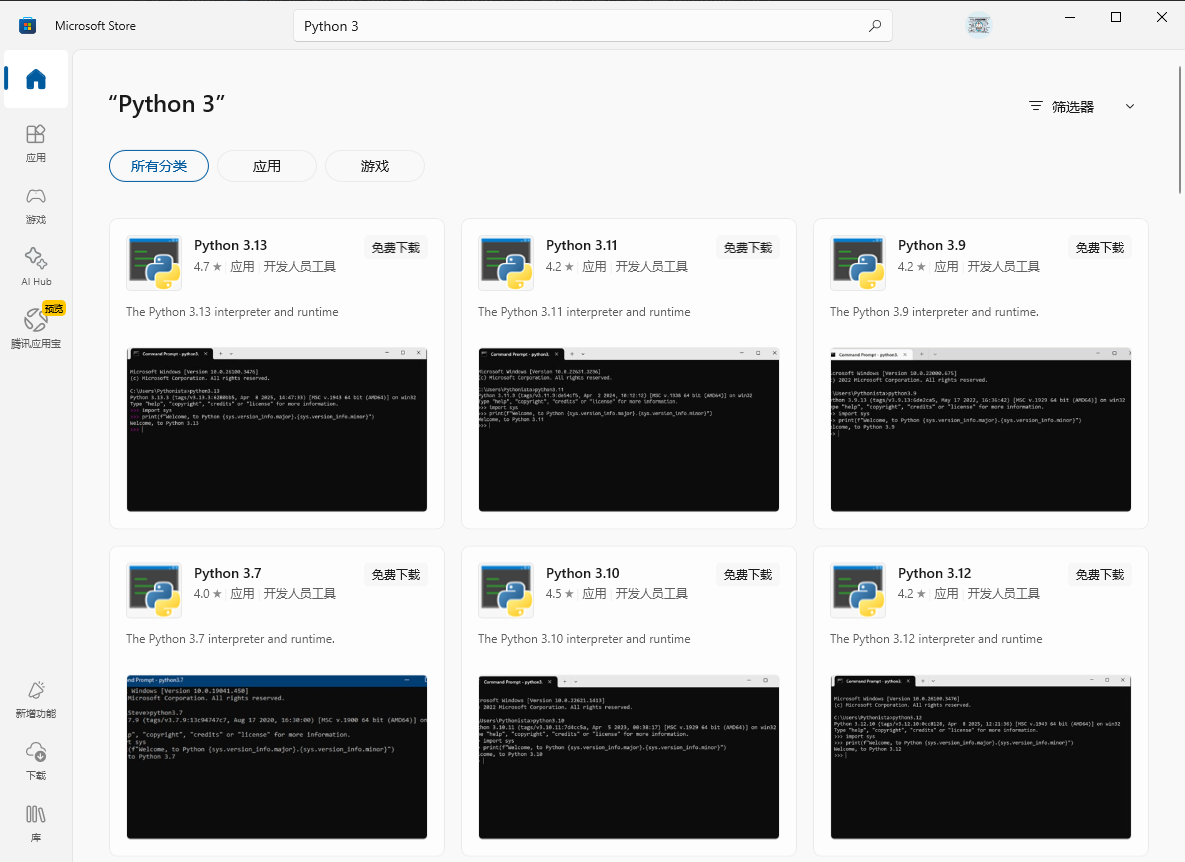
Microsoft Store中的Python 3
对于 macOS 用户
(最低支持 macOS 10.9 Mavericks)
① 前往官网或镜像源下载安装包
前往 Python 官网 或 阿里云镜像源 下载 dmg 安装包。
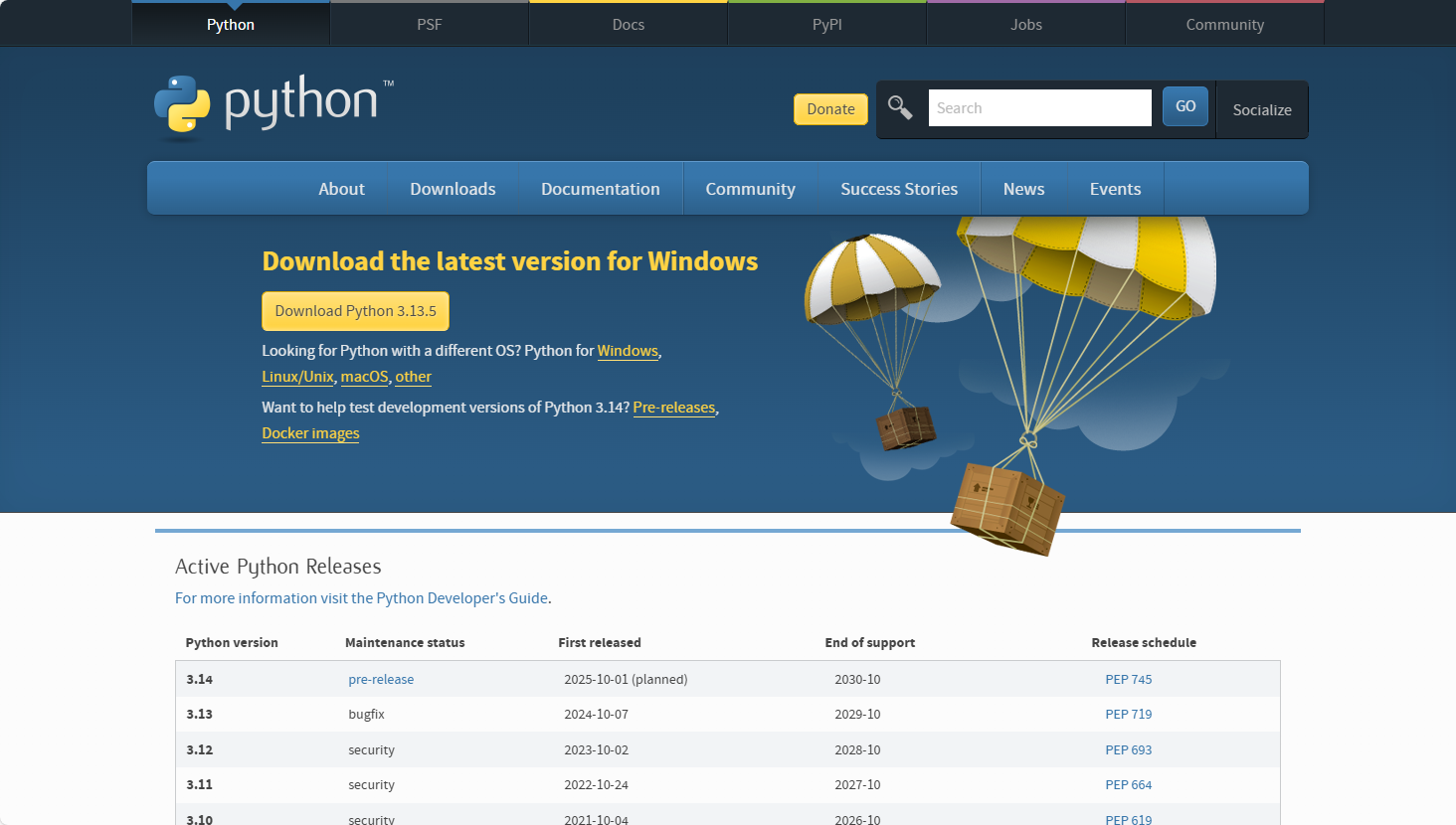
Python 官网下载页面
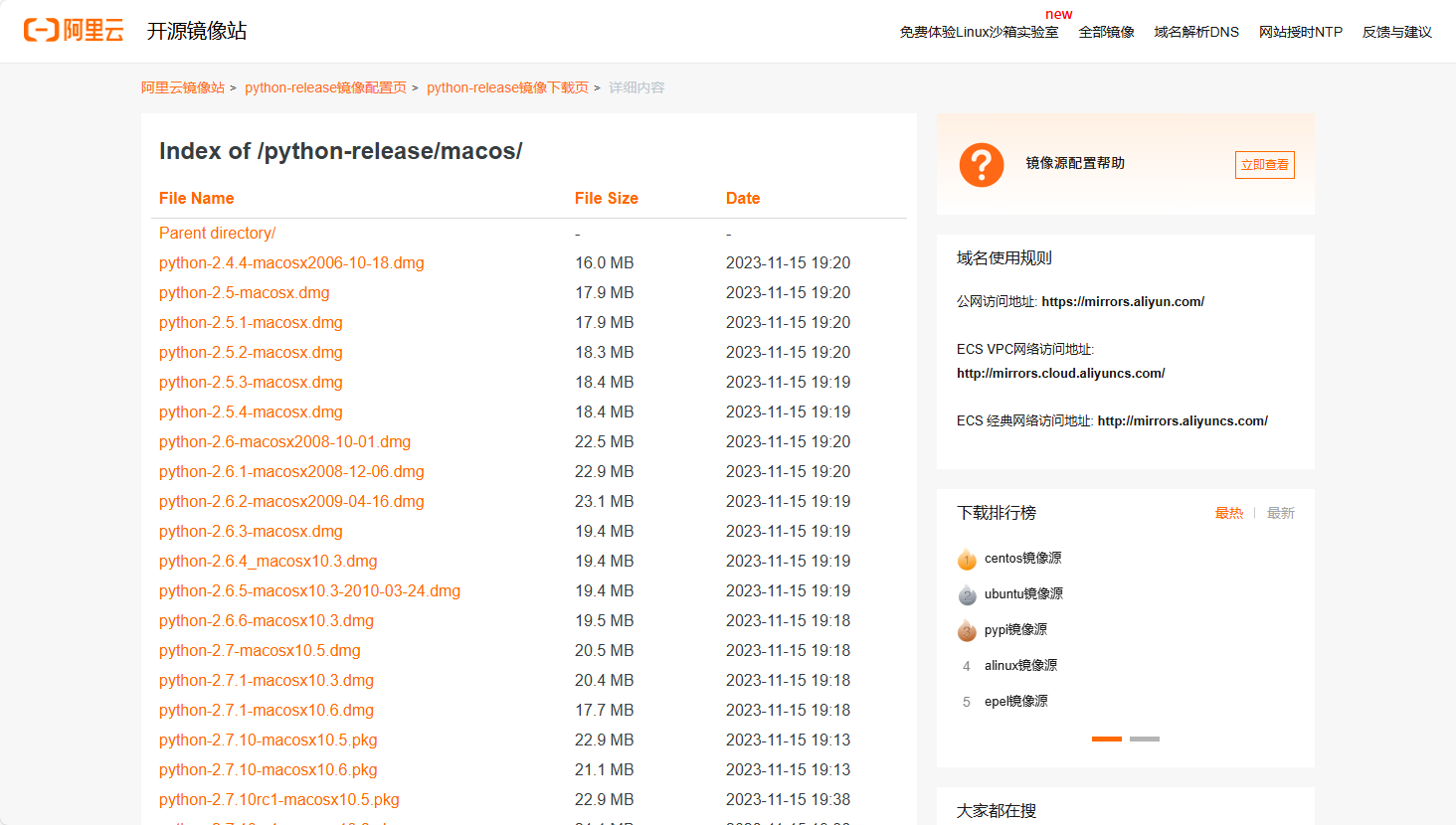
阿里云镜像源下载页面
② 或者使用 Homebrew 安装 Python3
# 因为macOS内置Python2,所以这里要安装"python3"
brew install python3
对于 Linux 用户
(最低支持 glibc 2.17,若低于该版本需自行编译Python3)
请根据您的发行版的包管理器安装 Python3
Debian/Ubuntu
(最低支持:Debian 10 Buster、Ubuntu 20.04 LTS Focal)
sudo apt-get install python3
CentOS/Fedora
(最低支持:CentOS 8 Stream、Fedora 32)
sudo dnf install python3
Arch Linux
(最低支持:未知)
sudo pacman -S python3
注意!
因为有些Linux发行版中自带Python3,但通常没有提供完整版。
比如 Ubuntu 24.04 LTS Noble 自带Python 3.12.3,但没有pip、venv等工具。
所以,我们需要安装完整版的Python 3。
# 更新软件源
sudo apt-get update
sudo apt-get upgrade
# 安装Python 3 完整版,比如安装Python3.12完整版
sudo apt-get install python3.12-full
# 验证安装成功
python3.12 -v